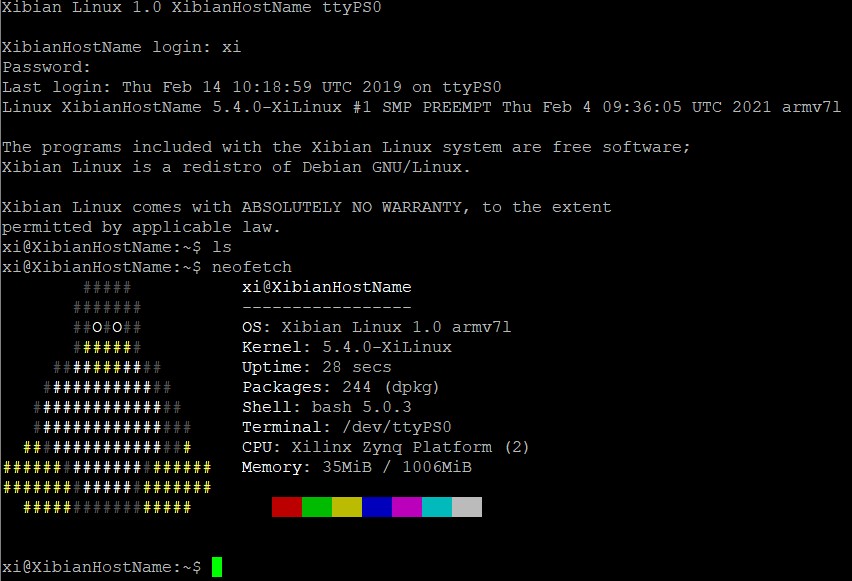发布Xibian
隐私提示:本站使用 Microsoft Clarity 统计访客信息, 关于我将收集你的具体何种信息及如何禁止我收集你的信息请点击这里. 关闭 Clarity 的方法亦可避免加载本站引入的凉宫春日应援团制作的凉宫春日系列桌宠(节约 2 MB 流量).
基于Debian再发行的一个zynq专用发行版
下载链接: Download Link
特性:
1. 支持Device Tree Overlay,可以动态加载设备树以支援不同设备;
2. 使用Debian再发行工具生成rootfs,支持apt包管理器,有完整的Linux使用体验;
3. 内核支持FPGA Manager接口;
4. U-Boot和内核调试均开启;
5. 裁剪自Xilinx官方维护的最新源码。
已知的问题:
1. 使用FPGA Manager接口(/sys/class/fpga_manager/fpga0/firmware)写入vivado直接生成的Bin文件可能超时;
2. 默认启用设备树重载特性,启动时不加载FPGA Bitstream,板载FPGA Done LED可能不工作。
Umaru Xi
2021.02.05
Some useful info:
-
“root” user cannot directly login, please use “sudo” or “su”(passwd: “root”) after login with normal user;
-
Default user name: “xi”, passwd: “xi”;
-
Network interface: “ip”;
-
Power control: “systemctl”(“systemctl poweroff”,”systemctl reboot”,etc);
-
Default packages manager: “dpkg”,”apt”.
Files tree:
Xibian
Screenshot Some screenshot images.
u-boot.jpg Example of u-boot bootloader running.
kernel.jpg Example of kernel loaded.
rootfs.jpg Example of Linux started.
neofetch.jpg Example of neofetch shows the system info.
SDImg Disk images which can directly flash into MMC card.
Xibian_Lite_SD.img Xibian lite edition full(with bootloader) SD image.
BOOT.img Partition image of bootloader(contains u-boot,device tree,kernel,FPGA bitstream, etc).
Xibian_Lite.img Partition image of Xibian Linux(Lite Edition for ZYNQ XC7Z020).
README.txt This file.
Images:
u-boot:
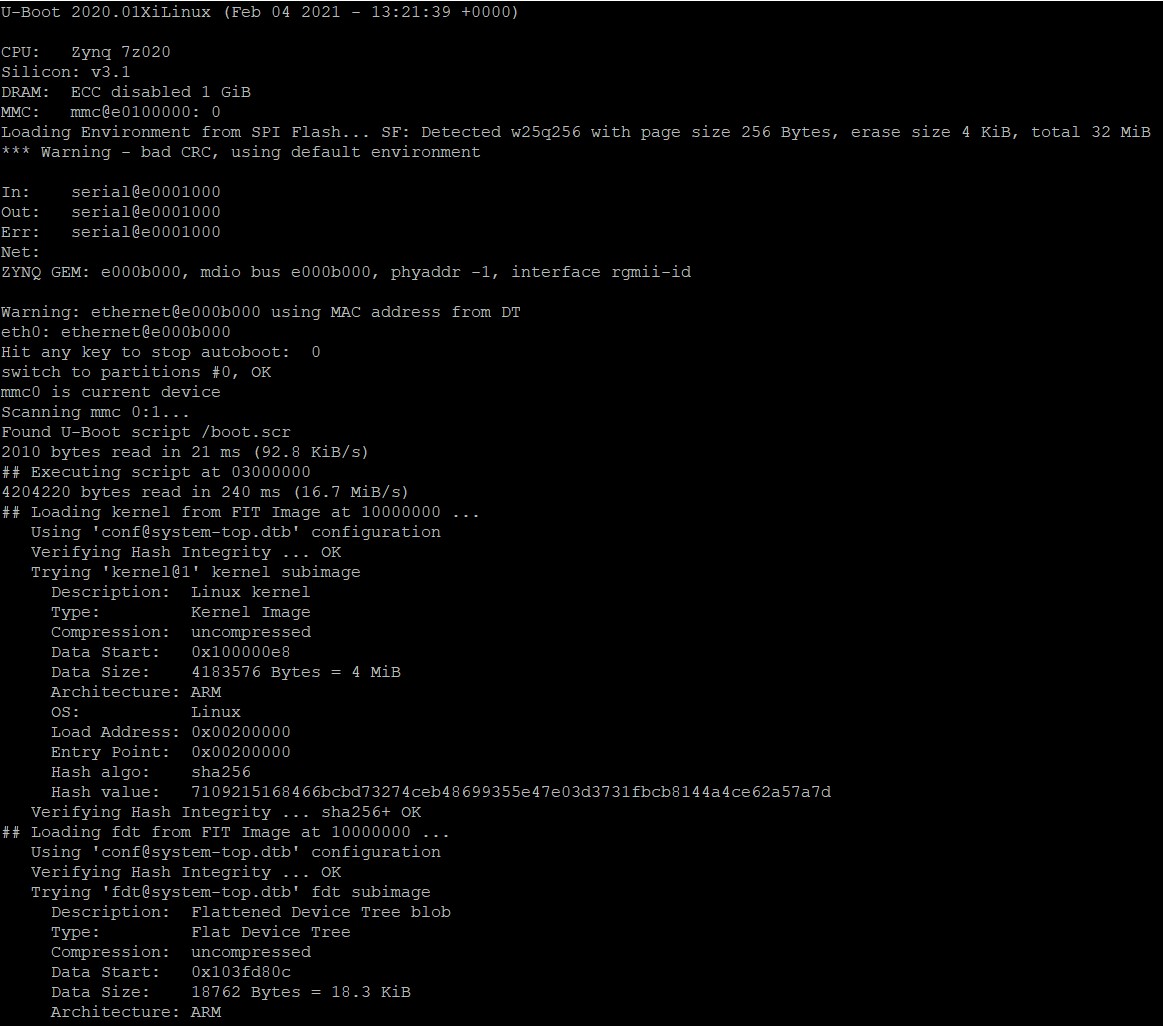
kernel:
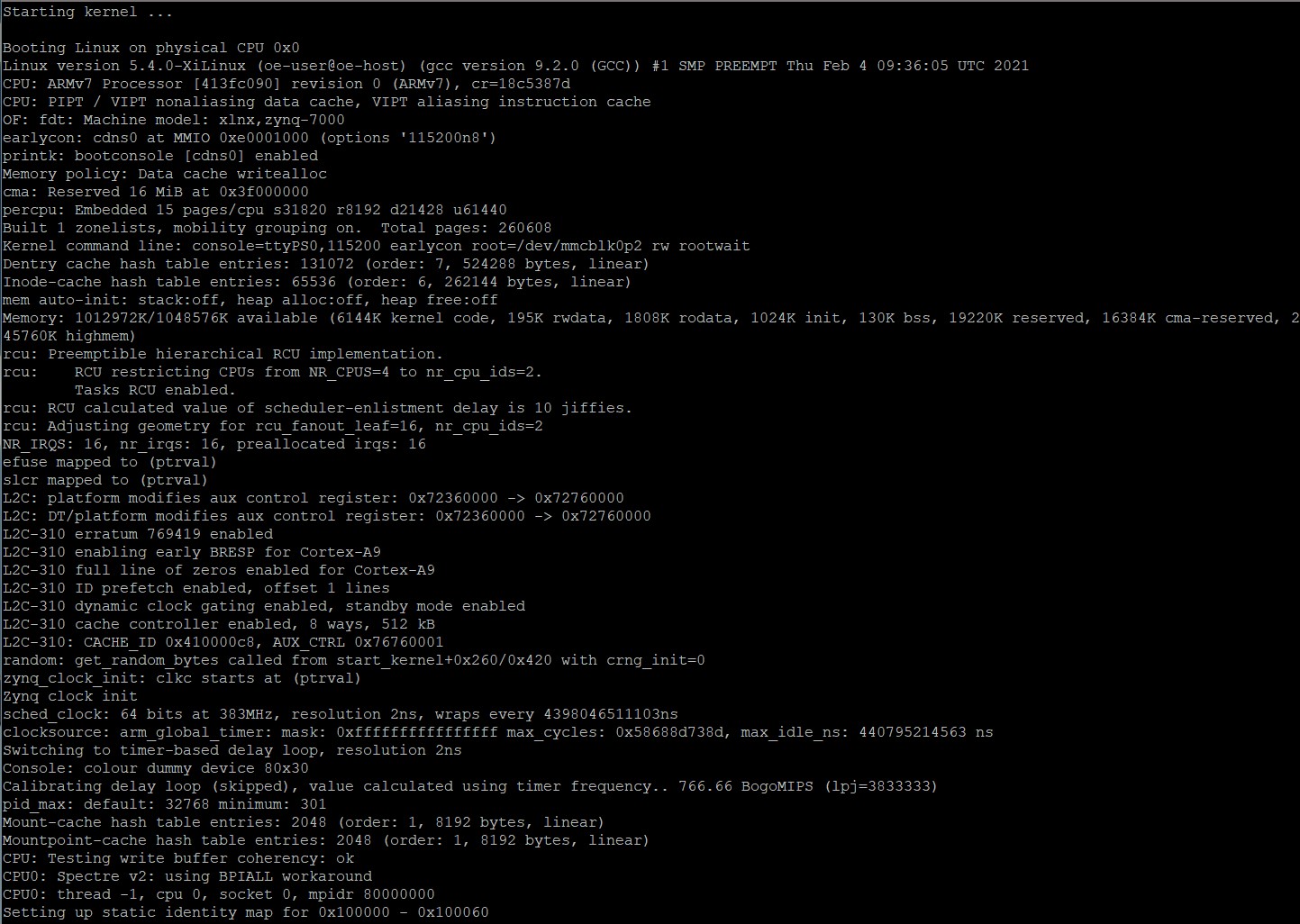
rootfs:
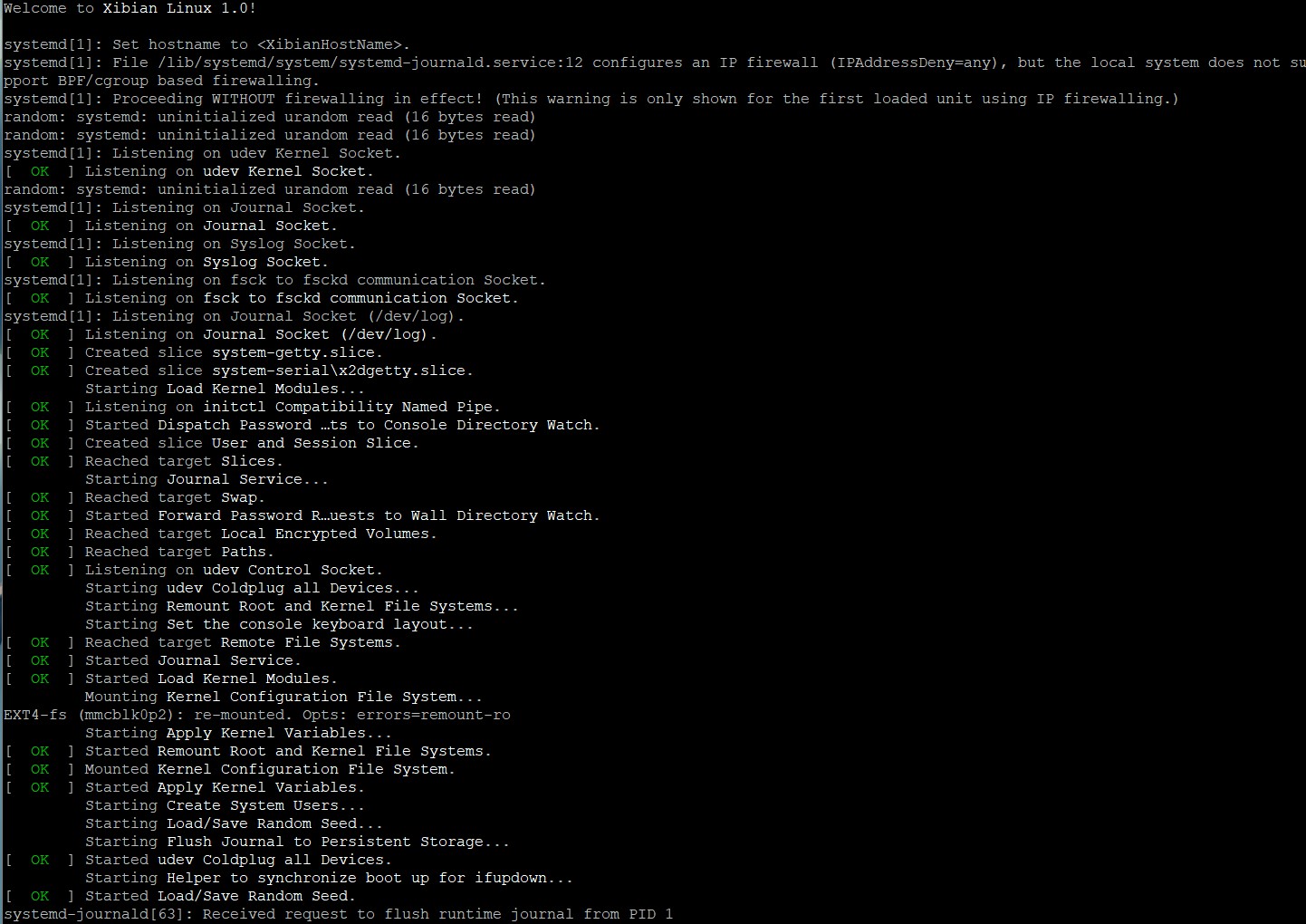
neofetch: